ORCID users have been asking how to link their listed works to document identifiers. ORCID currently supports linkage to documents with DOIs through CrossRef. However, the research community produces works other than research papers, that use document identifiers other than DOIs. While we are working on means to link to books and other research works in the ORCID interface, you can enter these works manually, and include document identifier information [Note added 7 March 2013: users can add BibTeX-formatted citations to their record using the ORCID Add Manually tool. We are working on a tool to allow users to batch import.]
Here is how you do it: From your ORCID record, click on the Update button next to Works in the right panel.
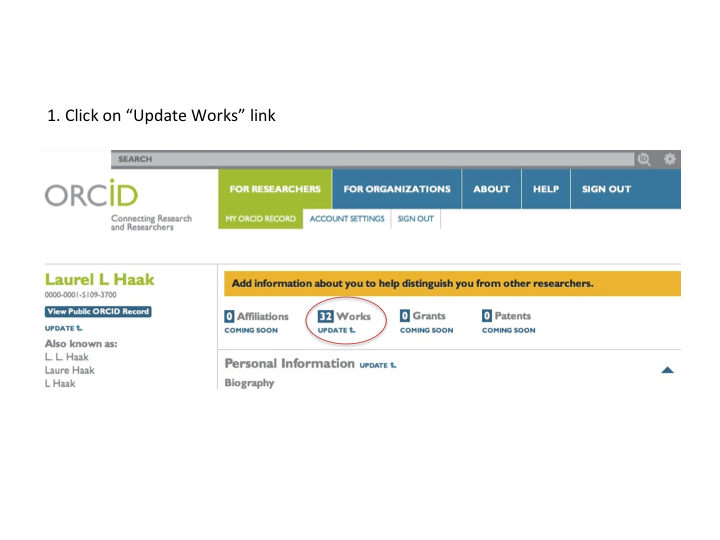
This will open the Update Works lightbox. Here, click on the Add Manually tab.
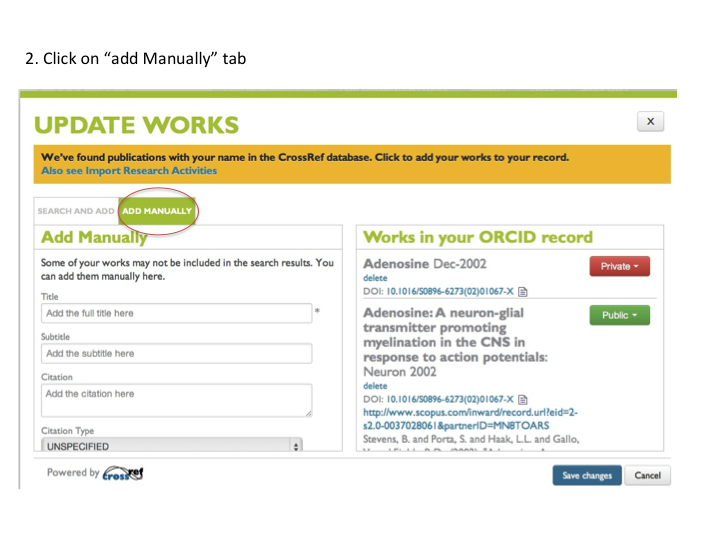
This interface provides fields to enter title, subtitle, and citation information. You may also specify citation type, such as BibTex or MLA; pick a work type such as book or database; enter the publication date and external ID; specify the type of ID, such as ISBN or SSRN number; enter the URL, and also indicate your role. Our BibTex import feature (coming soon) will help streamline the process of importing works from a bibliography file.
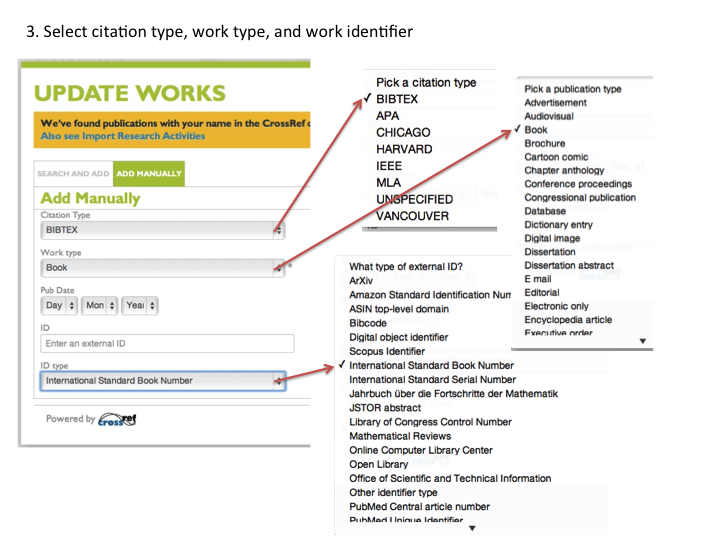
See the ORCID Knowledgebase for more information on reference IDs and work types supported by ORCID.
