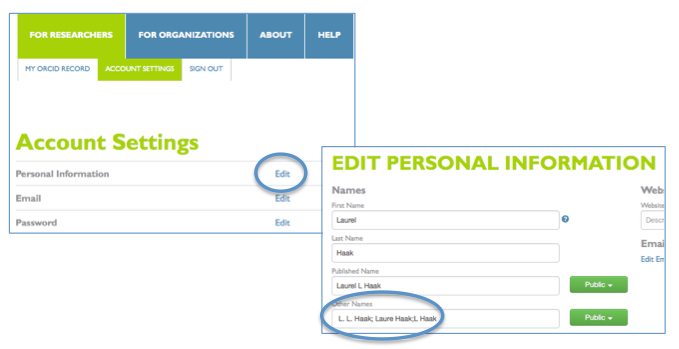ORCID users: You can now link to your articles in Europe PubMedCentral (PMC) directly from the ORCID user interface. Using the new search and import tool makes it easy for you to add high-quality information to your ORCID record, and will allow your works to be viewed in Europe PMC.
Adding articles to your ORCID Record is a simple process:
- Log into your ORCID Record at https://orcid.org.
- Click on “Import Works” on the main screen. This opens the Import Works window.
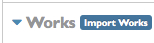
- Select Europe PubMed Central from the list of import wizards. This will start a search of Europe PMC based on the name information in your ORCID Record (see Tip below).
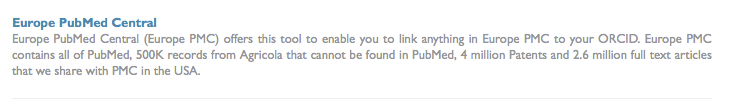
- Link publications. Select the publications that you wish to link using the check-box next to the article title.
- Click on “Review bibliography”. Check that you have linked all the articles you expected.
- Click on “Send to ORCID”. Click the button to update your ORCID Record with the selected publication information.
Tip: To refine the search, add your name variants to your ORCID Record. In your Record, go to “Account Settings”, click on Edit Personal Information. You may enter “Other Names” information in multiple character sets. To be used in the search, you must mark this information Public or Limited.