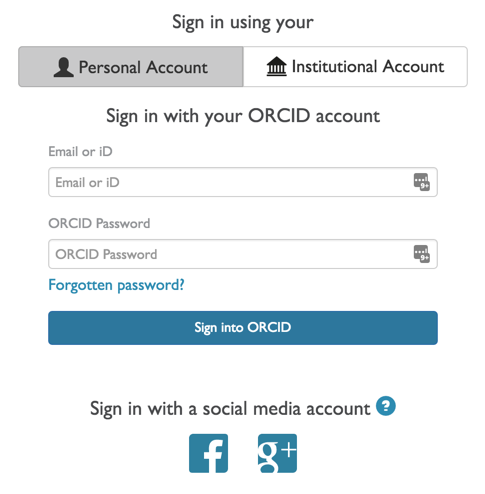 From today, when you sign into ORCID, you will be presented with several options. As always you will be able to enter your email address or ORCID iD along with your ORCID password to gain access to your account. But we now also allow access via your Facebook, Google, or institutional account with a supported institution.
From today, when you sign into ORCID, you will be presented with several options. As always you will be able to enter your email address or ORCID iD along with your ORCID password to gain access to your account. But we now also allow access via your Facebook, Google, or institutional account with a supported institution.
Keeping track of all our sign in details for the many systems we use is a challenge we are all familiar with. But ORCID is helping to solve this problem for researchers and scholars!
In February, we announced an agreement with SURF that would enable users to sign into ORCID with their institutional credentials for supported institutions. Today we are delighted to announce the launch of this functionality, along with the ability to sign into ORCID using a Google or Facebook account. Now, instead of having to remember your ORCID sign in details as well as all the others, you can choose to simply use another set of credentials instead.
How does it work?
To get started, you will need to complete a simple process to link your accounts. From the sign in page,
- Choose the alternate sign in account that you want to link, for example, your university or Google account
- When prompted, sign in with your ORCID credentials (email/iD and password) to link the accounts
Once your accounts are linked, you will be able to use any linked sign in account to access and manage your ORCID record. You can manage your sign in accounts from the account settings page. You can learn more about the process on the user documentation page in our knowledge base.
Supported institutions
Thousands of institutions worldwide are included in this launch, specifically those who are eduGAIN enabled identity providers. In some cases institutions will need to configure their system to ensure successful sign in by individuals. Please see our institution documentation at members.orcid.org.
We hope you find this new feature useful – and many thanks to the individuals that helped us make it available through their advice and testing!
