2021 update
In our original post below, from 2015, we shared six things we suggest new ORCID users do along with several resources. We invite you to explore the recent resources we’ve created such as video tutorials to help you use your ORCID iD successfully. A Quick Tour of the ORCID Record is a great place to start. You may also wish to see ORCID’s many benefits to researchers and the help topics available from that page.
Original post
Congratulations – you got yourself an ORCID iD! Perhaps you did so by the request of your supervisor or institution. Or because it was a recommended – or even required – field on a manuscript or grant submission system. Or maybe you’ve got a common or complicated name and a colleague recommended you sign up to help you distinguish yourself from others with the same name. Whatever the reason, we’re happy to welcome you – and you’re in good company! Leading researchers – from Nobel Laureate, Peter Doherty to Václav Hampl, member of the Senate of the Parliament of the Czech Republic – have also registered for an ORCID iD.
So what now? How can you make the most of your ORCID iD? When and where can you use it? And why should you do so? Here are six top tips for making the most of your iD – please let us know if you have others.
1. The single most important thing to do is to to use your ORCID iD and make it work for you, for example, to enable auto-updates from other systems such as ResearcherID, SCOPUS and, shortly, CrossRef which to date has issued over 75 million digital object identifiers (DOIs) for articles, book chapters, images, and more (more on that in a future post). So keep your information updated, include your iD when prompted to do so in manuscript submission systems, grant applications, and other research workflows, make sure it’s linked to other identifiers and profiles you use, such as ResearcherID and Scopus, and include it in your CV, your web page, your signature line, and more.
2. Next, take an extra 30 seconds to add your affiliation as well as all the variations of your name in your record. This could include any abbreviations you use professionally (initials and/or a nickname, for example) as well as other names you are or have been known by. ORCID is set up to allow as many different names, variations, and combinations of names as you need! Without this extra data, anyone searching for you by name alone will still be unable to distinguish you from someone else with the same name as you.
3. It’s also helpful to enhance discoverability of your existing works by using our search and link wizard to connect information about your research outputs to your ORCID record. This ensures you get the credit for it – and you’ll also be able to quickly and easily provide that information when applying for jobs, promotion, tenure, grants, and more. You can also use the Uber wizard to add details of your funding.
.jpg)
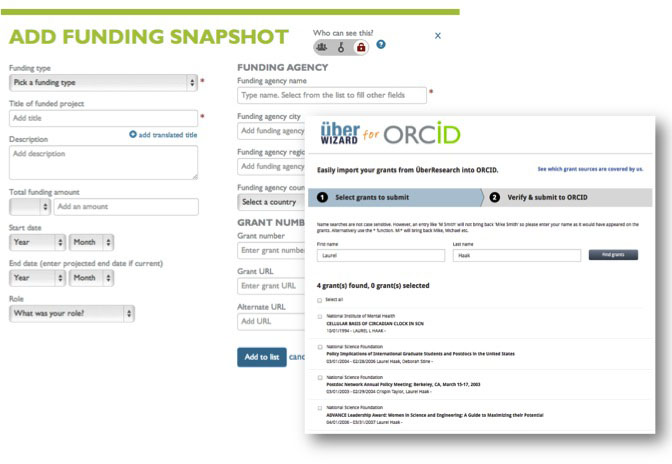
4. Another smart thing to do once you’ve got an ORCID iD is to add it to your social accounts – whether you’re a tweeter, a Wikipedian, a Facebooker, or active on LinkedIn, academia.edu, Mendeley, ResearchGate, or many more. Some social tools, like Wikipedia, provide instructions on how to add your ORCID iD, and pretty much all of them include an option to add a website – so why not add your ORCID url?
5. Your ORCID iD comes with its very own QR code, so don’t forget to download and use that too!
6. Last but not least, please tell your friends and colleagues you’ve got an ORCID iD and encourage them to get one too. The more people who register – and use – our iDs, the more we will be able to fulfill our goal of solving the name ambiguity problem in research and scholarly communications.
There’s some great information about how to update your ORCID record in this post by 0000-0002-2753-3881, and more on why it’s important to do so on the Impactstory blog. And if you want to see a stellar example of a complete ORCID record, check out 0000-0001-5109-3700!
