Today we conclude our 2014 new functionality Friday series where we have been focusing on highly-requested items from our iDeas Forum. Thanks again for providing so many great ideas! This post includes our seventh, and biggest end-of-the-year goody: New ORCID Record Interface.
New ORCID Record Interface
Our most recent site update is based on feedback and input from no fewer than 18 distinct iDeas submitted to the ORCID forum, countless conversations with users and ORCID member organizations, and our own observations in using the site. In short, ORCID records now look and behave better, but of course the real story is a bit more involved. Here I take a moment to introduce some of our favorite features of the new interface. Sign-in and take a look for yourself!
Introducing:
- Easier on the eyes
- One listing for items with the same identifier
- Editing!!
- Sorting your lists
- Bulk editing
Easier on the eyes
Thanks to our Beta Testers and many others, we went through many iterations to develop a much-improved viewing experience for ORCID records. We have tweaked the colors, included item counts on public records, made it easier to expand details, improved our buttons and how they work, added tooltips and made countless other improvements to provide easier-to-use ORCID Records.
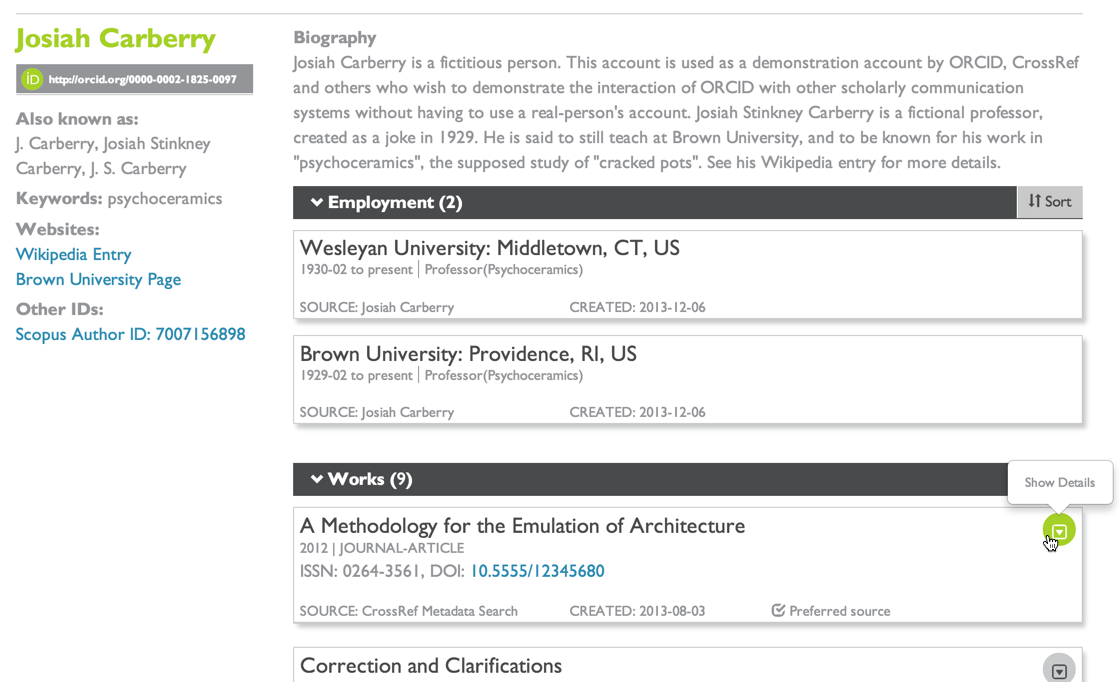
One listing for items with the same identifier
If, like me, you have used several different Search and Link wizards, sources, libraries and tools to populate your record, then you may have some items in your record that share the same DOI or other identifier. Some have called these “duplicates” or “versions”. The new interface will combine these items into one listing, and allow you to select your preferred version for display. You can view the items from other sources by clicking the number after the preferred source checkbox.

When you click on the number, all of the item sources are displayed, and you may update which item you prefer to display.

Editing!!

The number one request we have received is the ability to edit items attached to your ORCID record. In addition to enabling your trusted organizations to edit things that they add (described in an earlier post), you now can edit any item that you have added directly to your record. Simply click on the pencil icon, and make the changes you want.
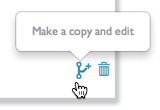
What about those things that you didn’t add directly? Well, we’ve made it easy for you to create your own version of the item (using existing information to start). Once saved, the edited version will become your preferred version for display.
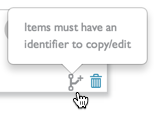
But, you may see a greyed-out icon where you might expect to see a pencil. To copy and edit an imported item requires that the item have an associated identifier. ORCID now requires organizations to include identifiers when adding items to your record, though you may have a few items in your record that were added before this requirement was applied.
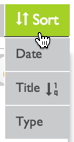 Sorting your lists
Sorting your lists
You can now sort the lists of items that you see on an ORCID Record, both in your account (My ORCID page), and on the public ORCID record. Click on the Sort button in the section header to view options for sorting. If you click again on the same sorting criteria, the list will sort in the opposite direction.
Bulk editing
We also have implemented a bulk editing feature that allows you to select multiple items and change the privacy setting or delete them, all at once. This feature is on the section header bar (for Works only), and includes instructions on the screen.
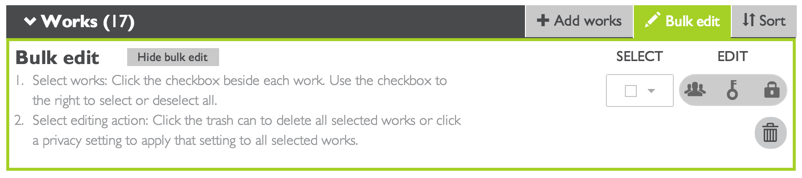
This is just a quick tour of the new ORCID record user interface. You can always find more information in our Knowledge Base. We are looking forward to hearing your feedback about the new interface on the iDeas forum and when we see you at conferences and other events.
