We are continuing with our weekly releases of highly-requested items from the ORCID iDeas Forum. This forum provides you a venue to share with ORCID your suggestions for new features and functionality. We’ve received many great ideas, and we think you’ll be excited by the items that we’ve taken on.
This post includes the third end-of-the-year goody that we recently released: ORCID iD QR codes. Check in often (or subscribe to our blog!) to be the first to hear of the several other items that we’ll be releasing before the end of 2014.
QR Codes
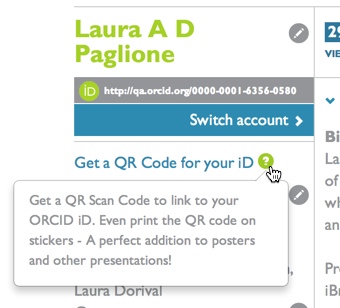
You can now get a scannable QR Code that points to your ORCID iD. In addition, we’ve teamed up with Zazzle.com to format the QR code to be printed on stickers that you can add to your posters and other presentation materials.
When you click on the link, you will be directed to a stand-alone app that connects to your ORCID account and creates the code. This app will also provide a link for you to order stickers or just download the code.
Even better, when someone scans the code they will be able to save the information as a contact record on their smartphone, in addition to being directed to your ORCID Record. If you mark any of your email addresses to be viewable by trusted parties, your email address will be included in the contact information provided when someone scans the code.
To adjust the privacy settings on your email address:
- Log into your ORCID account
- Browse to the Account Settings page (https://orcid.org/account)
- Click the “show” link under “Email” section to display your saved email addresses
- (optional) Add any other email addresses that you may have (you can even include past email addresses).
- Adjust the privacy control to the yellow key for any email addresses that you want to share with your scannable code.
Cool app – I want to make mine work like that!
For any software developers out there that may want to look “under the hood” to see how we put together this app, it is available for remixing and improvements at https://github.com/ORCID/qrorcid.
