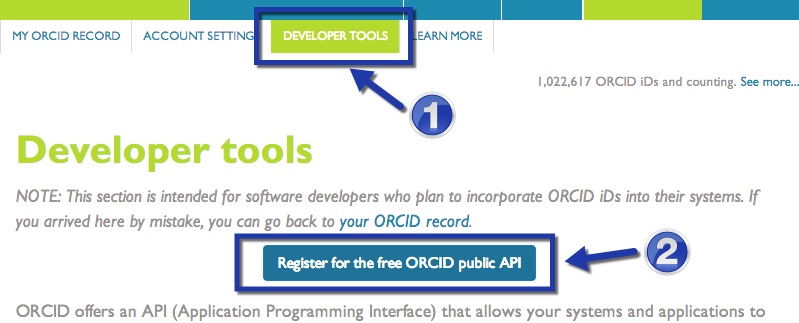Today we continue our new functionality Friday series where we focus on highly-requested items from our iDeas Forum. Thanks again for providing so many great ideas! This post includes information on the release of our sixth end-of-the-year goody: Enhanced Public API.
Enhanced public API
What is an API and why is it relevant? APIs manage how one application “talks” to another. For example, they can enable (with your authorization) data in your ORCID record to be imported into a grant application interface or your university profile system, or for information to be added to your ORCID record without copying and pasting or typing it in.
As part of our open source commitment, ORCID has provided a free public API (Application Programming Interface) since our launch in 2012. With our new enhanced public API, it is now possible for any system (including those from organizations that are not ORCID members) to not only include your ORCID iD, but to make this addition in an authenticated way. This means that you won’t have to remember your ORCID iD to share it with another system, nor will you have to worry about typos or missed numbers, ensuring data quality. This reliable inclusion of your ORCID iD allows your name, your iD, and your data to travel as a package. In short, it assures trust in the data. In addition, systems can even use this API enhancement to enable you to sign in to their systems using your ORCID credentials.
Functions of the public API
The public API supports the following types of system-to-system interactions with the ORCID Registry:
- Allows ORCID Record holders to sign into systems or applications with their ORCID username and password
- Allows systems to import a user’s authenticated ORCID iD
- Allows systems to retrieve a machine-readable version of a public ORCID record
- Allows systems and applications to perform a machine-generated search of the ORCID Registry
Comparing the ORCID APIs
In addition to the public API, ORCID provides basic and premium member APIs. Member APIs provide the ability for a member organization to request ORCID record read/write permissions from ORCID record holders. To help understand the differences between our APIs, we’ve created a comparison chart:
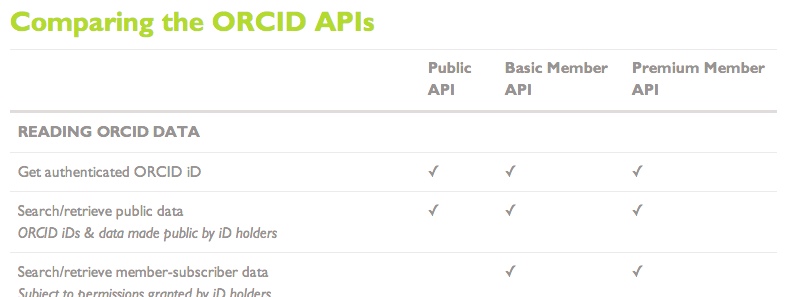
Are you a developer? Quick guide to using the ORCID public API
Anyone with an ORCID iD (and some software development experience) can register and use the public API.
- Sign into your ORCID account
- Navigate to the new Developer Tools page
- Register for the API by clicking the button displayed. (If you haven’t yet verified your email address, you’ll need to do that first.)
- Follow the instructions on the page to register your application with the API, and create an OAuth2.0 API exchange between your system and the ORCID Registry. We also have created a documentation page for this enhanced functionality.
We encourage everyone using our APIs to register for our API users group to keep abreast of new developments. We are looking forward to seeing your new app!